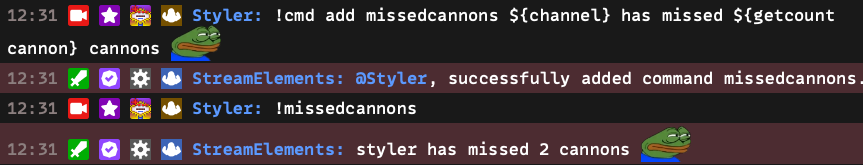Counters
Counters are an easy way to keep track of certain things in your stream. They can be used to keep track of how many times you've died in a game, or how many times you've missed a cannon minion in league of legends.
You can manage your counters in the StreamElements Dashboard or use the variable directly from chat listed below.
Variables
getcount- Retrieves the current count of the counter. For more information, refer to the getcount documentation.countIncrements or decrements the counter. For more information, refer to the count documentation.
Examples
Add counter command
Let's start by adding a new counter command for missed cannons in league of legends:
- Create a new command by typing
!cmd add cannon ${count cannon} - Now when you type
!cannonin chat, it will increment the counter by 1.
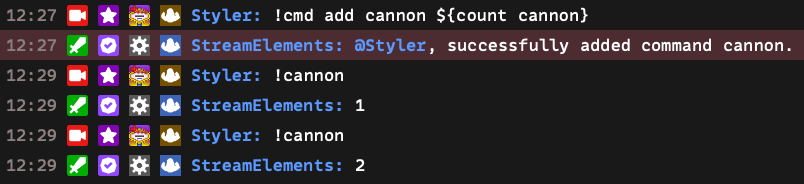
Get the current count
Let's create another command to see how many cannons you've missed (Without incrementing the counter):
- Create a new command by typing
!cmd add missedcannons ${getcount cannon} - Now when you type
!missedcannonsin chat, it will show you the current count of the cannon counter.